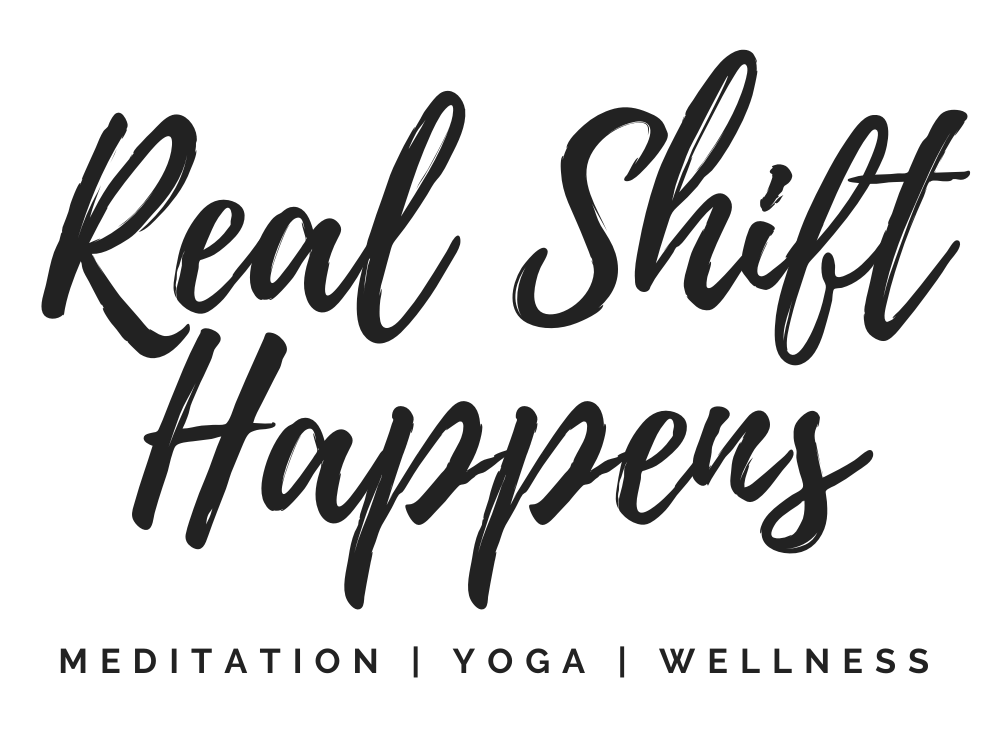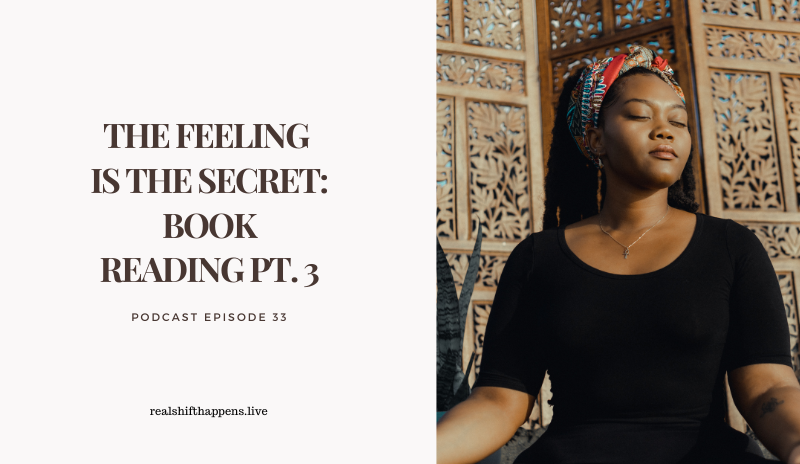Start Publishing Your Podcast Today! The Easy, Inexpensive Way!

So you’ve been hearing more and more about podcasts lately, you even have a few favs. And you are itching to get on the mic yourself but you think it’s too difficult or you need expensive equipment. Well, I’m here to tell you that’s not true! And this tutorial will prove it! Keep reading!
What is a Podcast?
This tutorial is specially designed for the non-technical, cheap guy in you! Which is also in me and that’s why I figured out an easier way.
First, in case you don’t really even know what a podcast is, you just know you like listening to them and you want to try it for yourself, a podcast is, according to Google dictionary:
a digital audio file made available on the Internet for downloading to a computer or mobile device, typically available as a series, new installments of which can be received by subscribers automatically.
Simply put, you’re just recording your voice and adding a little intro and outro music to an audio file. Then upload it online and bam, you’ve got yourself a podcast series. This is a big deal, and it can become your side hustle if you treat it like you are starting a new business.

I thought about starting a podcast for a long time. Even back in the BlogTalkRadio days when everyone was starting their own shows. But alas, I didn’t have the courage to start one, even though I wanted to. I finally got the balls to just say “F- it, I’m doing it!”
So even if you’ve been hesitant to start, don’t worry about it. Sometimes you just need an extra boost to get you started and reading this post will definitely help give you that boost when you find out how simple it is to do.
No Expensive Equipment Needed
You might think the hard part is the technical aspect, but honestly, the hardest part is narrowing down the overall theme and name for your podcast. If you already have your theme and name then you are one step ahead in the game.
The great thing about this way is that you don’t need to buy any equipment. It is perfectly fine to start your podcast on your smartphone with the phones’ mic’d headset.
If you are open to spending a little cash on a less expensive microphone and headset, I use this Blue Snowball with a headset on my computer and it works great.
It’s on Amazon for about $70 . It comes with the Blue Snowball mic which has a USB plugin, a headset with an aux 3.5mm plugin, and a pop filter to go over the mic which helps reduce popping sounds in the recording.
Prep Time is Key
Before you start recording there are a few things you need to do. Grab a pen and paper or open a Google doc and start jotting down the best ideas that come to mind. Choose 2-3 themes and 2-3 names, then let a friend or family member help you narrow it down to one of each.
Now that you have your name and theme, write down the description of your podcast. And, basically, the who, what, when, and why plans on a separate sheet. Who is this podcast for? What is this podcast about? When do new episodes come out? Why are you doing this podcast?
You will use this description later in your publishing account so keep it brief and concise. Here is my podcast description.

Research Like Crazy
Once you’ve got that decided, take some time to do some research online. Check out other podcasts in your niche. Find out where your tribe dwells online. Where are the people who are interested in your topic? Are they on Instagram, Pinterest, Twitter, Forums, Facebook Groups, etc.?
You will need to do more research and figure out your episode list and guest list if you want to have guests on your show. Take two separate sheets and create a guest list and an episode list. If you’re using a spreadsheet, even better, you can just add these all into separate tabs in your spreadsheet.
Once you’ve created your episode guide, take your first episode idea, flush it out and write out your first episode from your guide so you can have guidelines to follow while you record. You want to sound natural, not like you are reading a script.
So you can do bullets of what you’re going to touch on. Or if you need to write it out word for word the way you would say it, that’s fine too. However is best for you, just make sure you’re able to still sound as natural as possible as if you were talking with a friend.
Spotify for Podcasters
Next, sign up for your free Spotify for Podcasters account on your computer and/or download the app to your phone or tablet. Or all of the above and access to your podcast from any device.
Spotify for Podcasters includes everything you need to record, publish, and distribute your podcast to multiple platforms. Anchor helps walk you through the process. Let’s go ahead and first create a trailer (a trailer is a short introduction to your podcast) using the description you created earlier as a guideline. Don’t worry about messing up, you can always go re-record over mess-ups.
Be yourself! And talk about why you started this podcast and describe what it’s about. Press Let’s Do It and get ready to record!
Note: Anchor.fm was acquired by Spotify but the functions work the same as shown below.

Record your Trailer

Once you’re finished recording, just drag and drop the file you just created into Your Episode area to the right. And that is where your episode lives. You can keep adding to it to make it pop.

For example, you can go to the Transitions tab on the left and you’ll see sounds that you can add as intros and outros to your episodes. Get creative and play with it. Check online for other sounds you might want and upload it through the Library tab on the left. And don’t forget to Save Episode at the top of the page when you’re done.

Next, fill out all of your details for the episode. And this is where you might want to open a free Canva account where you can create some artwork for your Anchor page.
If you already have an image for your episode, go ahead and add it here with a brief description of your ep. If not, you can always Save as a Draft on the top of the page and come back to add your artwork.

Publish & Distribute Your Podcast
Finally, once you have all the details filled out, press Publish Now at the top right corner. Bam! You have just published your first podcast episode!! Awesome! Ok, well it was only a short trailer but still, you did it and now you get the idea.
Now, just go back to your Dashboard and press Go to Podcast Setup to complete your setup. Here is where you can use the description that you created earlier again and you can also see all the podcast platforms your podcast will be distributed on.
Keep Recording!
So don’t stop here. Use that first episode you wrote out and record it! What are you waiting for? Go now!